
Need more help?
Go to the help overview.
|
Specialized lists for shopping
Have you already discovered our smart shopping lists in the Android or iPhone app? Since grocery or other shopping items normally do not need a priority, due date, reminder, note or attachment we have created a simple shopping list. We tried to make our shopping lists the closest electronic equivalent to the paper shopping list. You can add a shopping item directly in your shopping list - just touch the 'Add item' text on the bottom of the shopping list. The keyboard will swipe in from the bottom, and you can directly enter the item description. By pressing the 'Return' button you can directly add the next item. When you have bought the item, or put it in the super market in your shopping cart, you check the completion check box - just like with your tasks. The checked item is then moved to the bottom of the list so you can focus on the next item to buy. To change an shopping item you just need to touch the item - and the keyboard will appear. By clicking on the 'x' on the right side of an item you can delete it from the shopping list. |
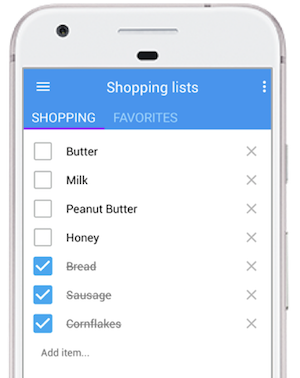
| |
|
Quickly create shopping lists
All newly entered items are directly copied to the favorite list which contains all your favorite shopping items. Next time when you want to buy this item you do not need to enter this again in the shopping list. Instead you just select this and all the other favorite items you want to buy in the favorite list - and then transfer them with one click to your shopping list. The idea is that every time you create a new shopping list you start with selecting from your favorites. And when you need additional item you just need to enter them in the shopping list. The items you select most from the favorites list are displayed in the favorites list on top - so your shopping list is also smart, supporting you to create a new shopping list super quickly. By clicking on the 'x' on the right side of a favorite item you can delete it from the favorite list.
Share shopping list
You can even share your shopping lists with others. The functionality is identical than for sharing a task list. So you and your partner can jointly build up the next shopping list and add items whenever they come to your mind. And the person who passed by a shop knows what's on the list and can buy it - and then check-off the item from the list. Try this with a paper shopping list!
Start using Organiseme's smart shopping lists now!
Note: Currently shopping lists are only available in our apps. When you want them also in the web application please drop us a mail - when there are enough requests we will implement it. |
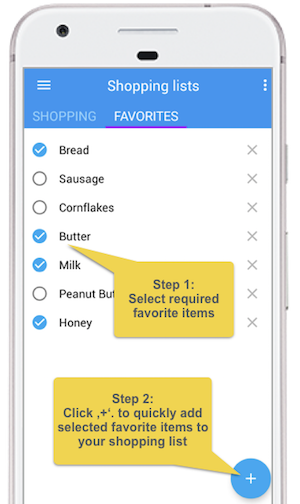
|